
This tutorial will show you how to save documents that you have created in the Pages app for macOS as a Microsoft Word (.doc) or PDF file.
Please note: although this guide was published in 2010, it has been updated to be current in 2021.








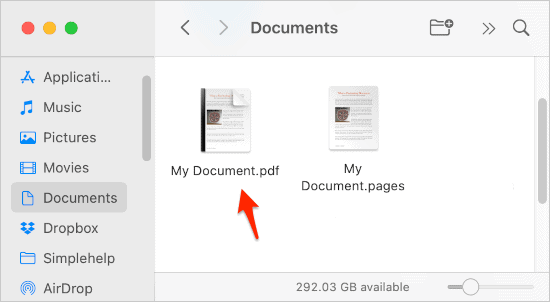
If you ever find yourself needing to work on a document in Pages on your iPhone or iPad, we’ve got you covered with a step by step guide on how to import documents to Pages for iOS.
If this article helped you, I'd be grateful if you could share it on your preferred social network - it helps me a lot. If you're feeling particularly generous, you could buy me a coffee and I'd be super grateful :)